Aircraft and Car Mesh for the study of External Aerodynamics
I have only limited provision on my laptop and so I am a publishing only the usefulness of building a snappyHexMesh for a complex geometry. Hopefully when I get access to HPCs or work stations on my first job, I would consider offering a tutorial on the same. Please check some of the what I could achieve through the openFoam mesh tool.
A380 mesh
Figure No.1: Top View
Figure No.2: Engine View
Figure No.3: Flow Domain
Figure No.4: Rear View
Figure No. 6: Frontal Area used for Drag Calculation
Figure No.7: The Mesh outline
Figure No.8: Cell Extraction by Section
A Chevrolet Camaro mesh
I could not produce good simulation results as a result of reduced computational capability on my laptop. Regardless, here is the mesh and few results. I will share my insight into the snappyHexMesh in the next post.
Figure No.9: Front view
I had made use of the above front view to calculate the Projection area/frontal area in the paraview. The same value was utilized to calculate the force coefficients, largely the Coefficient of Drag.
Figure No.10: Side View
Figure No.11: Fluid domain
Figure No.12: Pressure plot
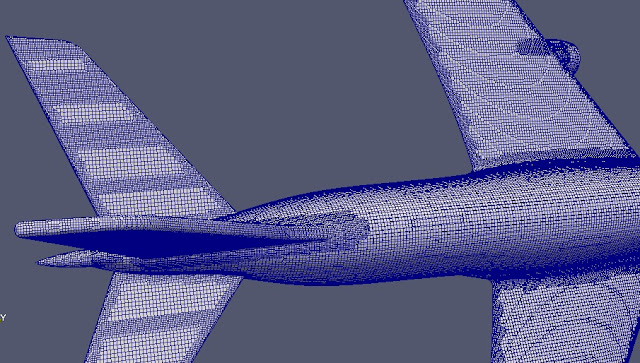














Comments
Post a Comment